Magento 2 Email Templates: Customizing Your Store’s Communication
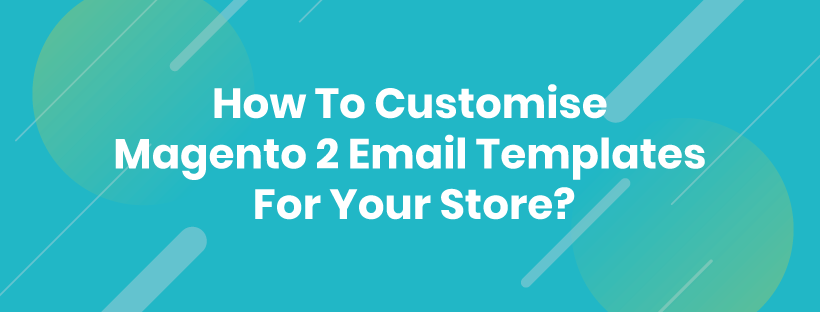
Good communication with customers is very essential in eCommerce. Magento 2 email templates allow store owners to alter how their emails look, what’s included in their content, and even the functionality they can hold so as to make them memorable to the customer’s mind. This article is the ultimate guide for all of you who are looking into Magento 2 email templates, including their customization, benefits, and optimization of email communications.
Introduction to Magento 2 Email Templates
The pre-designed email templates for Magento 2 are mainly used to fit your branding and communication requirements in an online store, although these are mostly required in transactional emails; including, order confirmations, shipment, account creation, and many more. Customizing these templates can be helpful in improving brand identity and customer engagement.
Key Benefits of Customizing Magento 2 Email Templates
- Brand Consistency: Customizing templates ensures every communication aligns with your brand.
- Improved Customer Experience: Clear, branded emails create a professional appearance and improve customer trust.
- Increased Engagement: Personalized messages can help increase open rates and drive further action, such as additional purchases.
- Enhanced Functionality: Magento 2 email templates support adding images, personalized content, and dynamic variables, making emails more informative.
Types of Magento 2 Email Templates
Magento 2 provides various default email templates designed for specific customer interactions:
- Transactional Emails: Order confirmation, invoice, shipment, and more.
- Customer Account Emails: It has templates of registration, reset password, and account updates.
- Marketing Emails: Includes cart reminders, promotions, and newsletters.
Now, narrow down the style of templates that you would be working on to best create emphasis.
Steps to Customize Magento 2 Email Templates
Customization of Magento 2 email templates is made possible, and this can be through the Magento admin panel as follows :
1. Accessing the Email Templates Section
- Log into your Magento admin panel.
- Go to Marketing > Communications > Email Templates.
2. Loading a Default Template
- Click on Add New Template.
- Select the default template you want to customize from the dropdown menu.
- Click Load Template to populate the editor with the default content.
3. Editing the Template Content
- Update the Template Subject to reflect your message’s purpose.
- Use HTML and inline CSS to modify the email body. Make sure your changes align with your branding and design standards.
- Add dynamic variables (e.g., {{var order.increment_id}}) to personalize the email with order details, customer names, etc.
4. Testing the Email Template
- Click Save Template once your changes are complete.
- To preview how the template appears to customers, use the Preview Template feature.
- Send a test email to your own inbox to verify that the content displays correctly and all features work as intended.
5. Assigning the Template
- After saving, go to Stores > Configuration > Sales Emails.
- Choose the email type (e.g., Order, Invoice) and assign the newly customized template.
- Click Save Config to apply the changes.
Best Practices for Customizing Magento 2 Email Templates
To create professional, engaging, and brand-aligned email templates, follow these best practices:
- Consistency in Branding: All the emails should be designed uniformly with the colors of your brand, fonts, and logos.
- Responsive Design: All your templates should be responsive since most users access them from their mobile devices.
- Clear Call-to-Actions (CTAs): Take your customers to the next actions- view the order, make a purchase or contact support.
- Personalization: The use of dynamic variables for customizing the message on a customer’s behavior and order history.
- Regular Testing: Before sending your email, ensure you test the mail to see how the design will be rendered on other devices and email clients so you do not have formatting problems.
How to Troubleshoot Common Issues with Magento 2 Email Templates
Though customizing Magento 2 email templates is pretty straightforward, you are bound to encounter problems like:
- Template Not Sending: Check if the template is assigned correctly under Stores > Configuration > Sales Emails.
- Formatting Issues: Verify that all HTML and CSS code is correct. Test on multiple devices to spot formatting inconsistencies.
- Dynamic Variables Not Displaying: Make sure variables are correctly formatted (e.g., {{var order.increment_id}}). Misplaced variables can result in blank fields.
Top Extensions for Enhanced Magento 2 Email Templates
Several Magento 2 extensions can further enhance the functionality of your email templates:
- Mageplaza SMTP: Ensures email deliverability and provides tracking for emails sent from Magento.
- Amasty Email Templates: Offers professionally designed, customizable templates that you can install and use instantly.
- Aheadworks Follow-Up Email: Automates follow-up emails to re-engage customers after events such as abandoned carts, orders, or registration.
Final Thoughts on Magento 2 Email Templates
Magento 2 email templates: it is one of the most important tools for those who would like to establish a strong brand presence and build much closer relationships with customers, but the time spent customizing these templates will improve engagement, enhance brand recognition, and increase conversions ultimately.
Don’t forget the updates and tests of these email templates to ensure they are effective and aligned well with the messaging of their brand.
With solid email template options from Magento 2, your store can move beyond transactional messages alone. It can deliver that memorable, personalized shopping experience to every customer.





